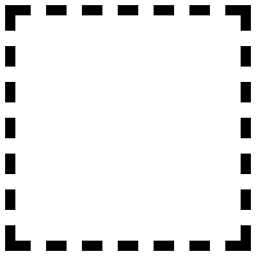Envision bold.
Design
modern.
Develop
effortlessly.
Haze CSS is a powerfull, extensible and lightweight framework designed for modern platforms. It offers ready-to-use frontend components for rapid prototyping, flexible layout creation, and clean, minimalistic styling.
Designed to be responsive
Modern and discreet
Flexible and customizable
Simple and intuitive